Appearance
Creating an Upgrade
An NFT Upgrade is a feature that allows the modification of attributes of an NFT by using other NFT(s) as ingredients.
One upgrade can modify multiple attributes in a single transaction. The modifications occur in the order they appear in the configuration.
INFO
If your collection is at Staking Level 3, upgrades are free for collectors; otherwise, upgrades cost 0.01 WAX per upgrade, paid by the end user.
NFT Upgrades and Blends configurations share many aspects. Configuring an Upgrade should be easy if you are familiar with Blends.
To create an upgrade, navigate to the Upgradable NFTs section of the creator's hub.
NFT to Upgrade
When configuring an Upgrade, the first step is defining the rules to select the NFT to upgrade.
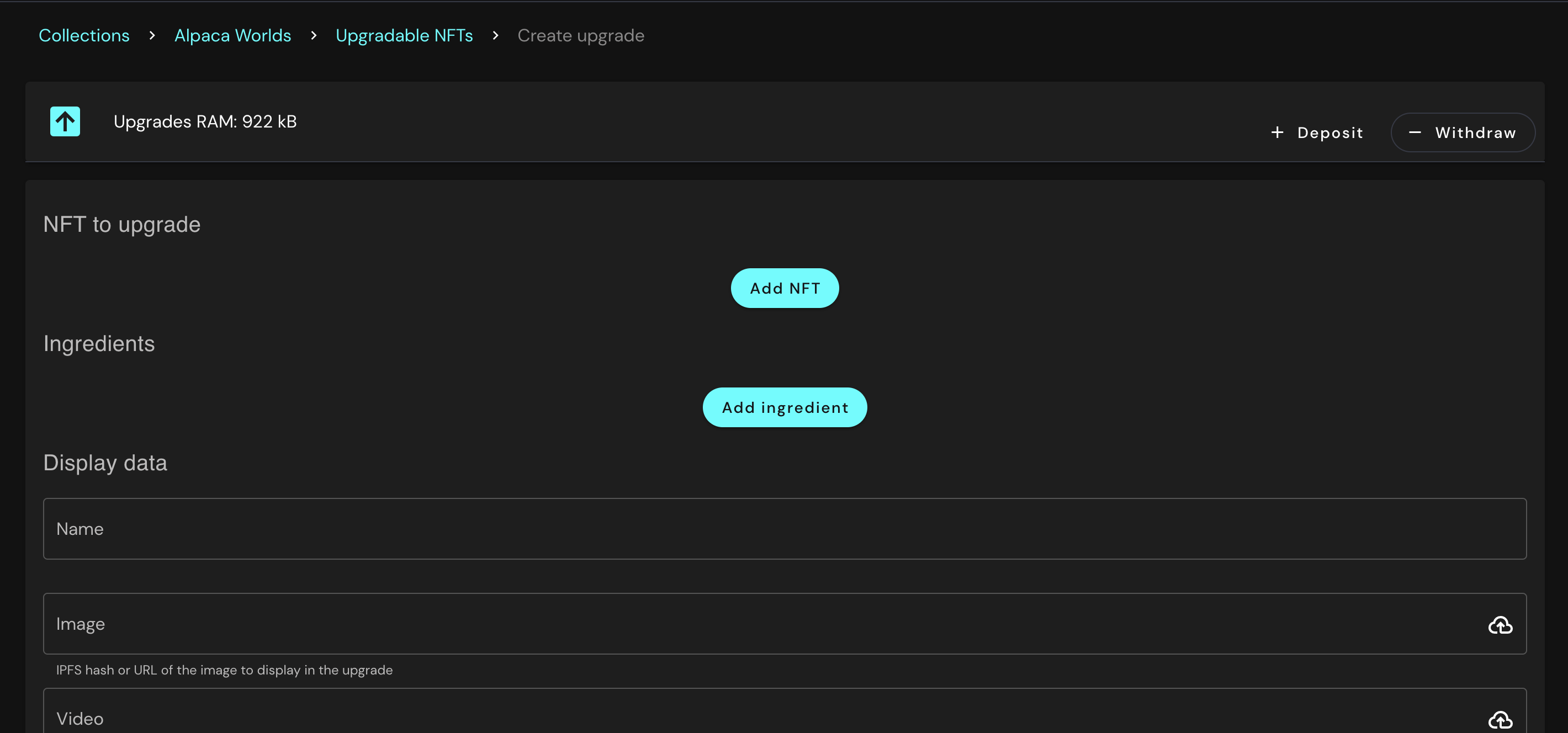
Selection rules consist of a schema and a template or attribute value. You can add multiple selection rules.
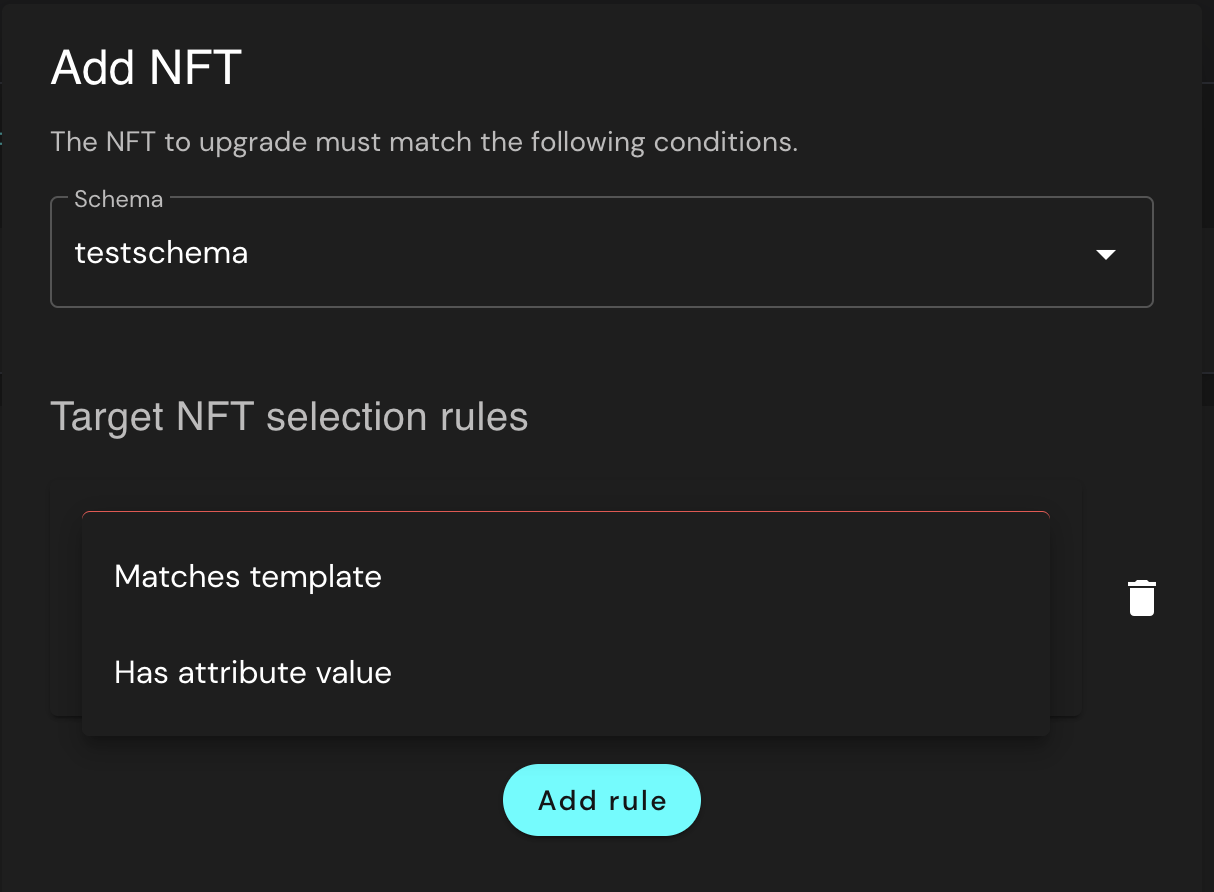
After defining the selection rules, you can proceed to define the mutations to perform on the NFT.
As of now, upgrades can perform two types of mutations:
- Setting a value
- Adding to a value
Setting a value can be applied to attributes of any type. The previous value is lost and replaced with the new value.
Adding to a value can be applied to text and integer numeric attributes. For text attributes, the text to add is appended to the existing value. For numeric values, the new value is the sum of the two numbers.
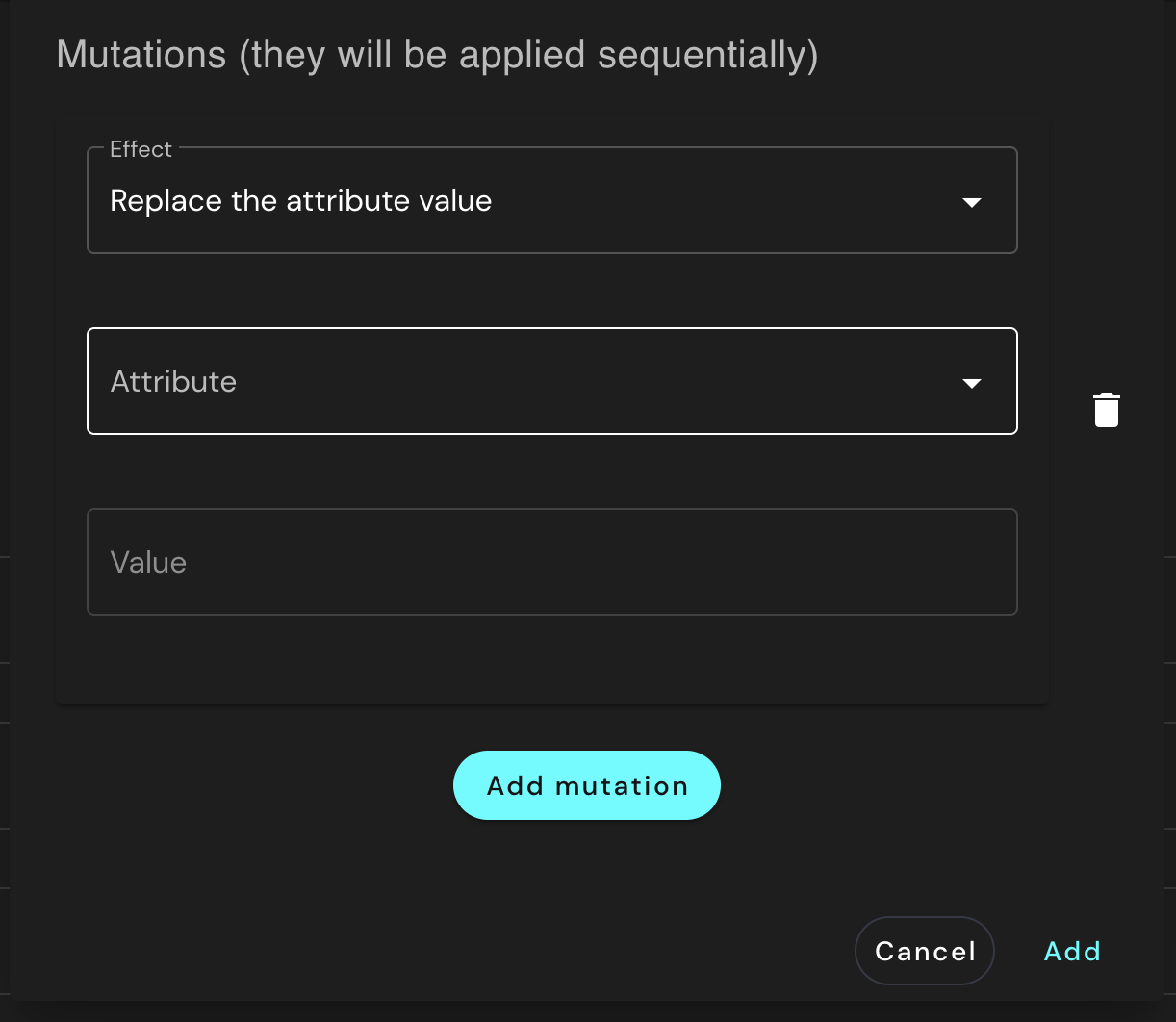
One upgrade can modify multiple attributes in a single transaction. The modifications occur in the order they appear in the configuration.
Ingredients
Once you have established the guidelines to select the NFT that needs an upgrade, the next step is to determine the ingredients required for the process.
Ingredients are the NFTs, tokens, or a combination of both, that will be utilized to carry out the upgrade. End users will use these ingredients to modify the attributes of the target NFT.
The ingredients can either be burned or transferred to a different account of your preference.
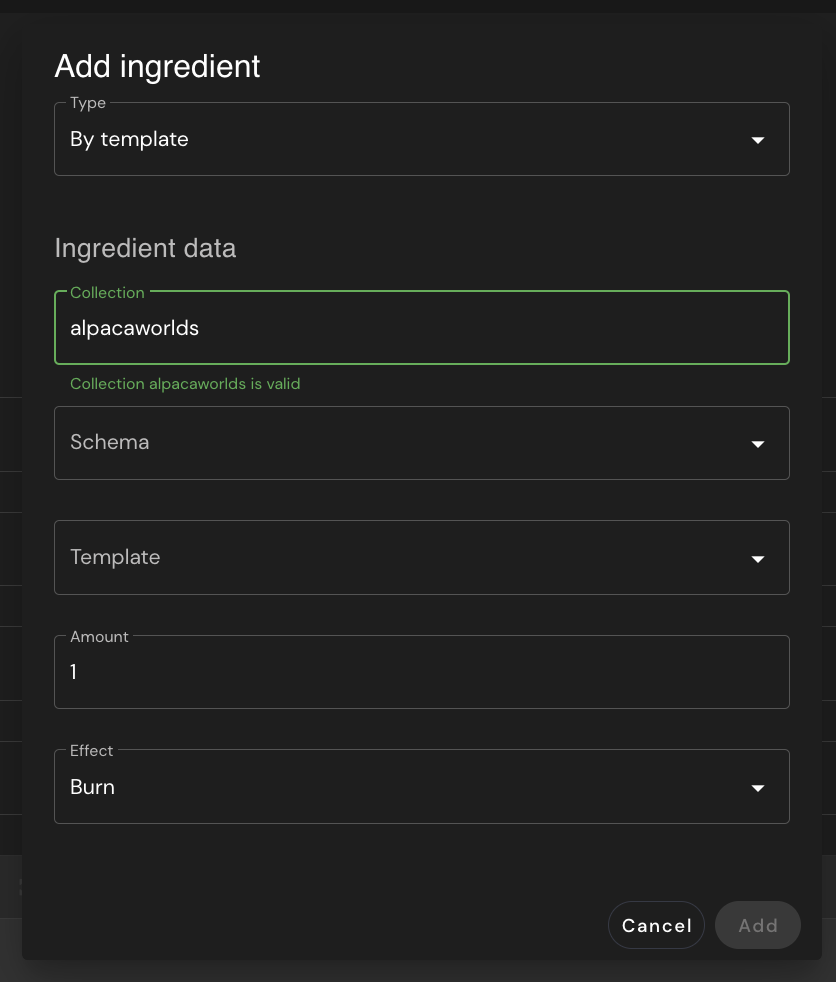
You can require ingredients filtering by:
- template
- attribute value
- schema
- collection
- token
- balance
Ingredients function similarly to blends. See blend documentation for ingredient filter details.
IMPORTANT
By default, a token ingredient will be added to your upgrade unless your collection is at Staking Level 3.
Display Data
Now that the mechanics of your upgrade have been fully configured, it's time to add a catchy title and detailed description to help your users understand how the upgrade works. You can also include an image or video to make it more appealing.
Don't forget to define a category for the upgrade, which will make it easier for end-users to find it.
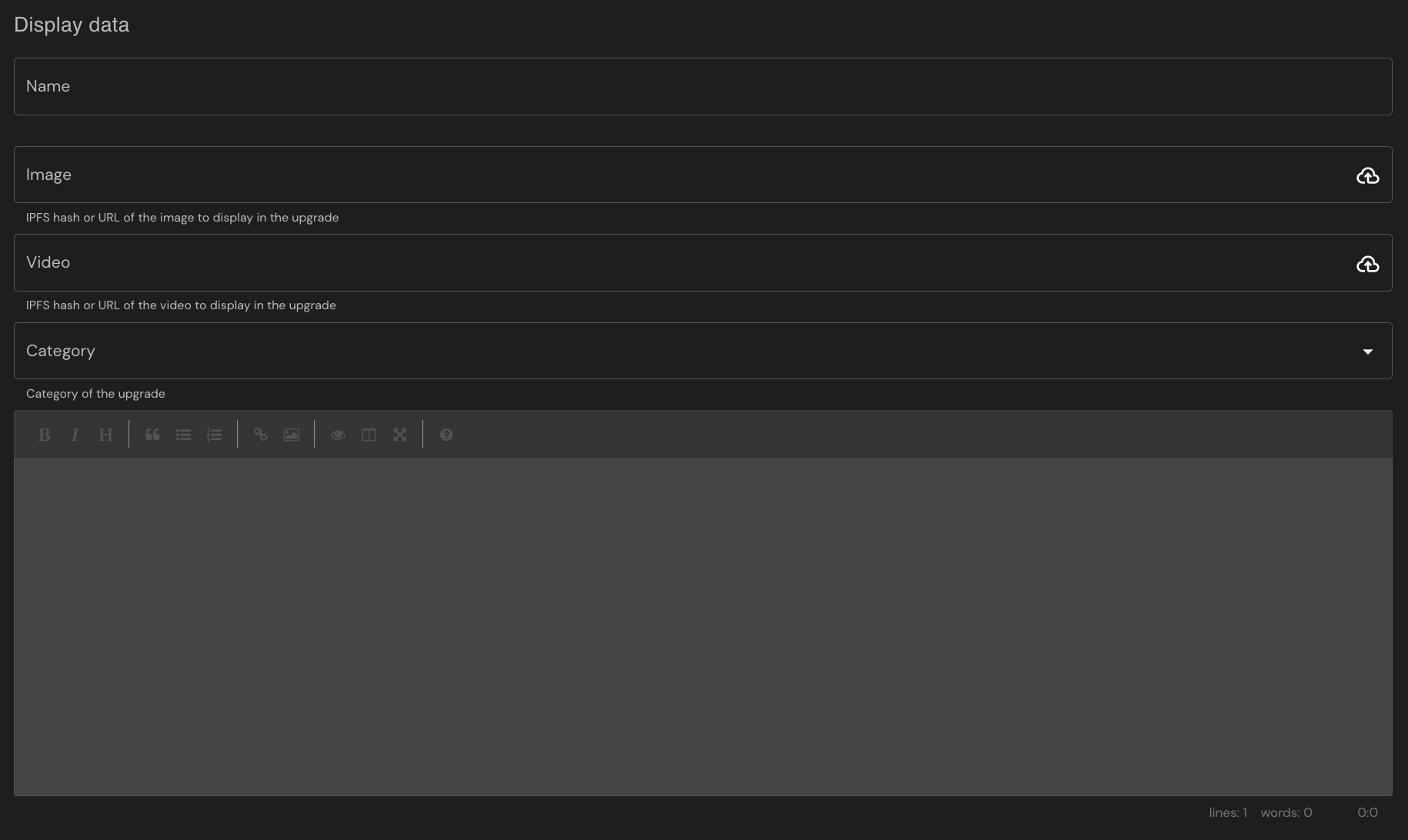
Limits
Limits can be set to restrict the number of times an NFT can be upgraded by a user.
Schedule
In the schedule section, you can set the period for the availability of the upgrade mechanic.
Security
Here you can choose a whitelisting mechanism for the Upgrade. If you've already created a whitelist for a blend, you can reuse it here.
Reveal Data
The reveal video is a video that is executed immediately after performing the upgrade. It can be used to increase engagement.
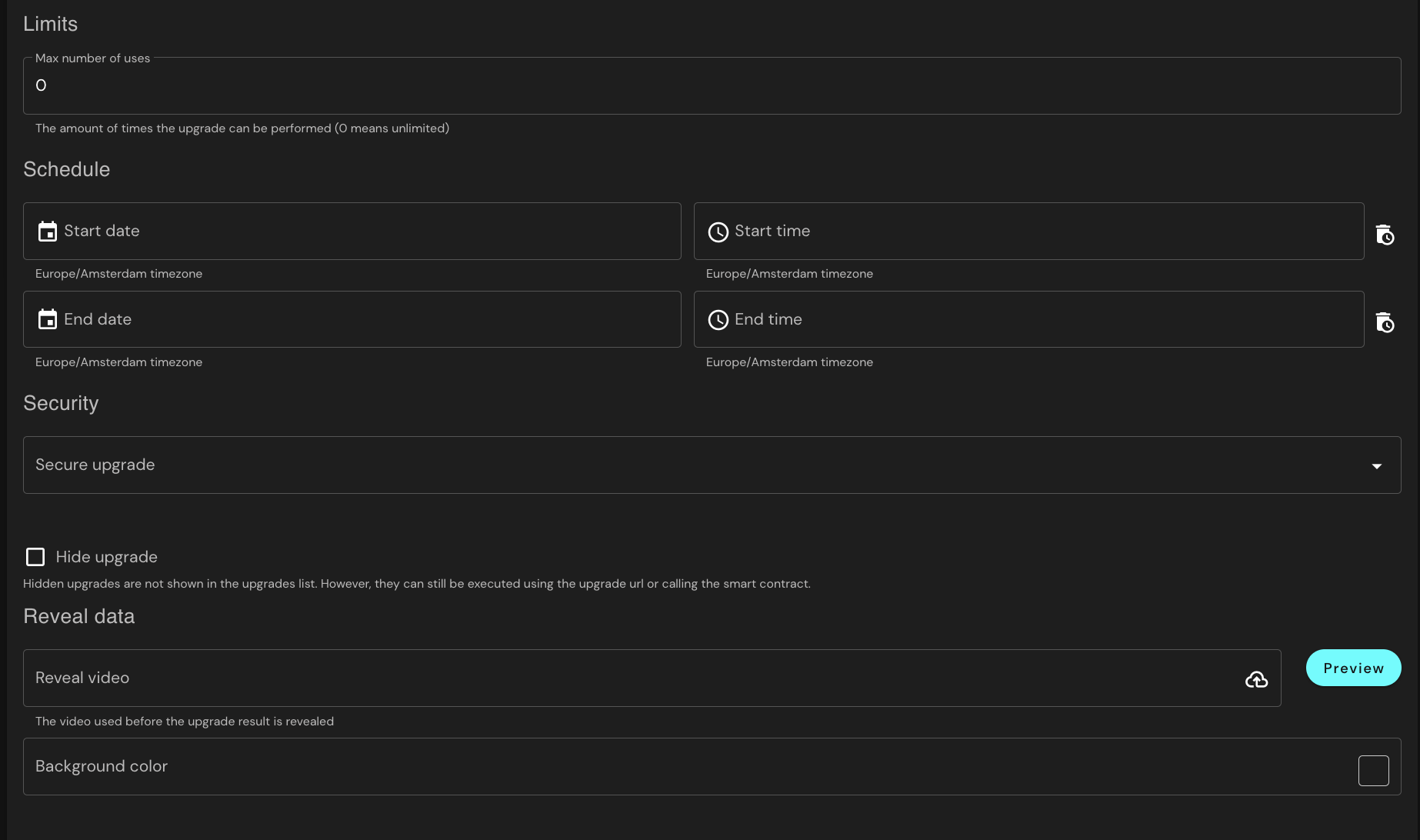
DON'T FORGET
Upgrades are facilitated through a smart contract. Ensure that you add enough WAX to the contract to provide sufficient RAM for a smooth user experience.
Note that estimating the amount of RAM needed for an upgrade is not easy. Each upgrade needs at least 151 Bytes of RAM plus a variable amount that depends on the upgrade data.
Wrapping up
To summarize, NeftyBlocks offers an NFT Upgrade feature that allows creators to enhance their NFTs in a unique way. This feature adds value and uniqueness to the NFTs by offering customizable upgrades. Creators can now create more dynamic and engaging experiences for their users.