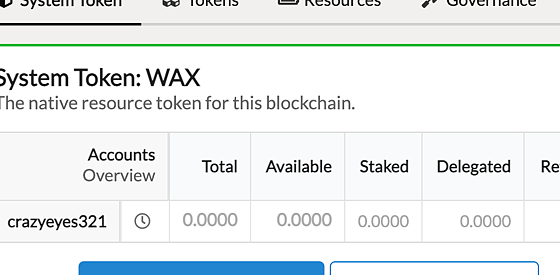Appearance
Install Anchor for Mac and Import WAX Test Wallet
Download & Install Anchor
- Navigate to https://www.greymass.com/anchor#download and download the right version for your OS
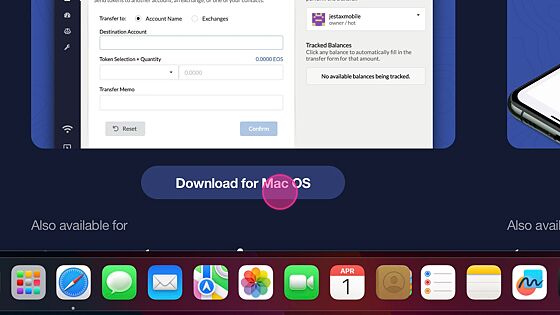
Install Anchor on your machine.
After completing installation and opening Anchor click on "Setup an Account"
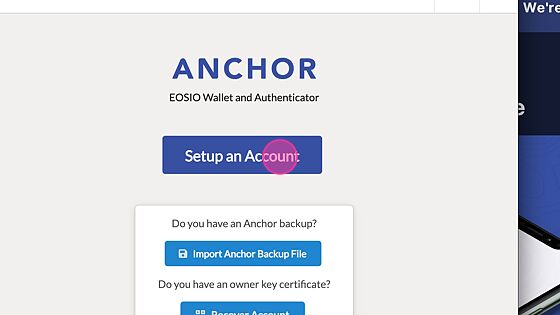
- Select a password for your wallet, you will need to enter it 2 times.
Make sure to save it somewhere safe.

- Click on "Show blockchain test networks"
Open "Select a blockchain"
Scroll down to pick "WAX (Testnet)"
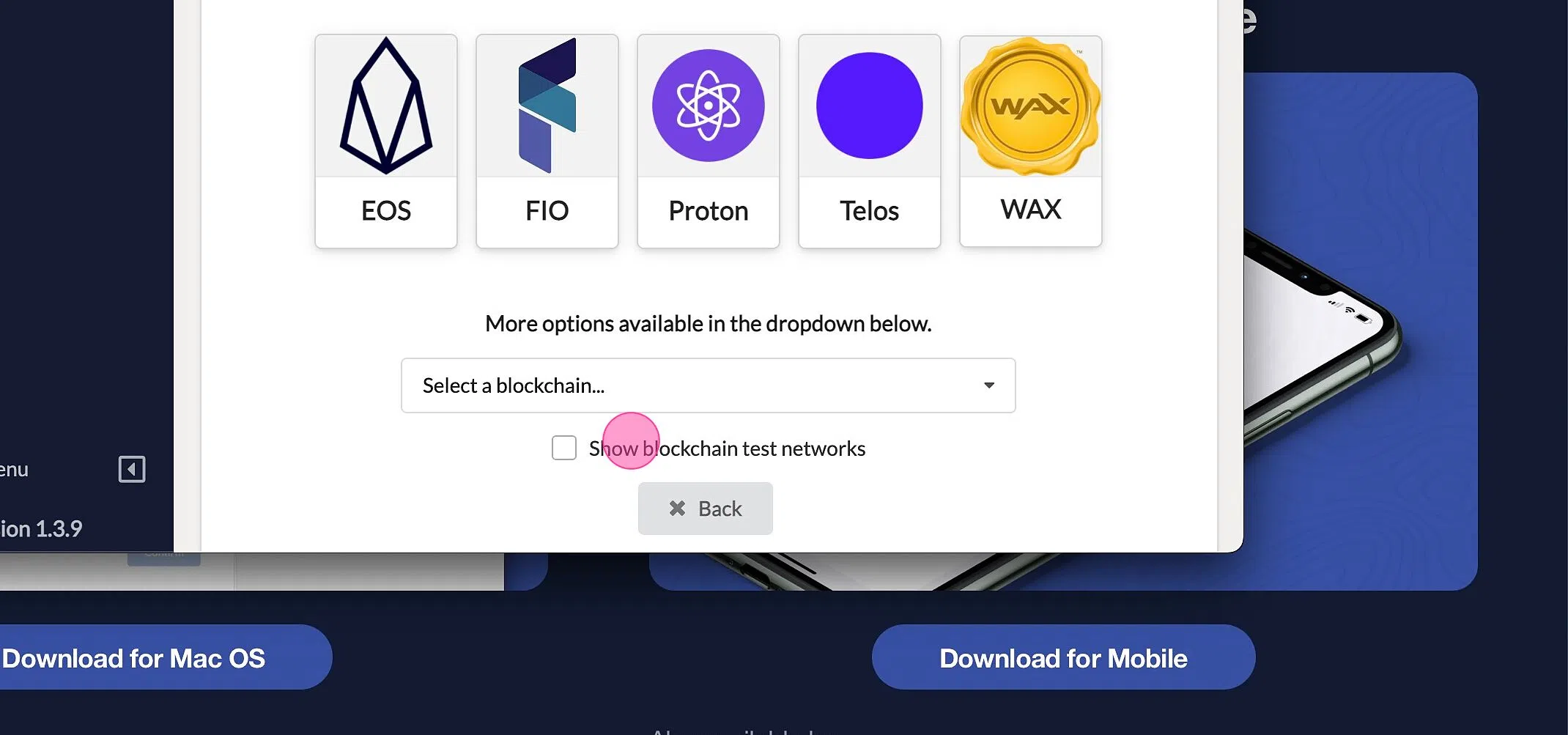
Import Wallet
- Once you've set up the test chain click "Import an existing Account" and then "Import Private Key".
Make sure to copy your existing private key (active / owner).
Paste it on the input and it will automatically start searching for the account.
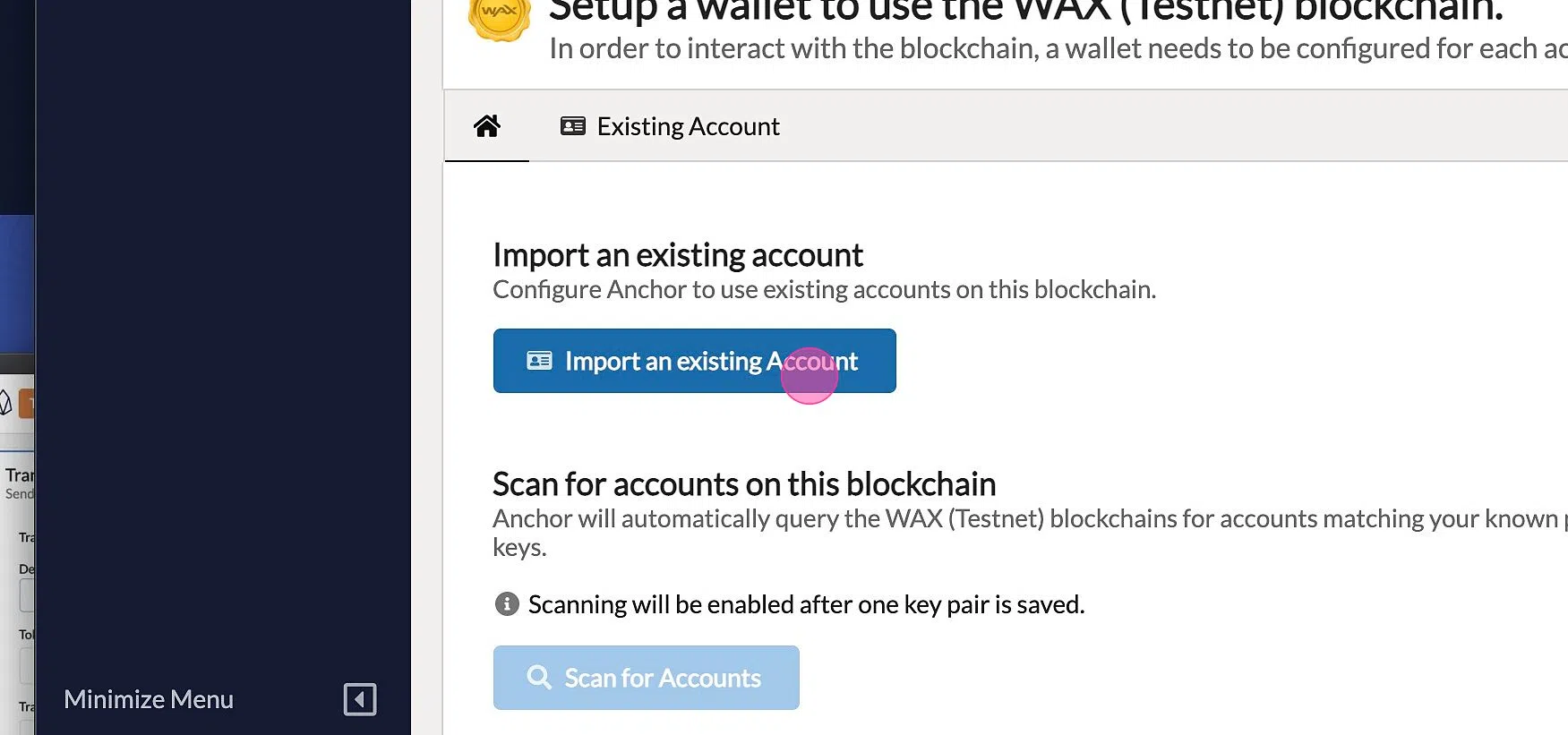
- Select the test account from the "Accounts found to match key".
Finish by clicking on "Import Account(s)"
Write your Wallet password if needed to "Authorize" the action.

- You will see your account now in the overview.