Appearance
Creating an NFT
Once you have your collection, you’ll be able to create schemas and templates.
A schema defines all attributes an NFT using that schema can have, while the NFT stores the actual values for all of these attributes. You can create as many schemas as you like within your collection, which can be useful if you want to, for example, launch different series of a set.
A Template is the metadata contained within your NFT. It can be any digital content (image , audio, video,…) that you have created or legitimately own along with a given set of attributes. It allows you to efficiently create multiple NFTs based on the same template, with the main difference between these NFTs being their mint number.
TIP
In essence, a Template is like a cookie mold, while Minting is actually cutting the cookies with the mold.
If your collection has no schemas, you’ll be prompted to create one as soon as you enter this menu. Schemas have a wide range of complexity, as you can add a lot of different attributes. Attributes are the specific characteristics of a template, with the most common types being:
- name
- img
- video
- rarity
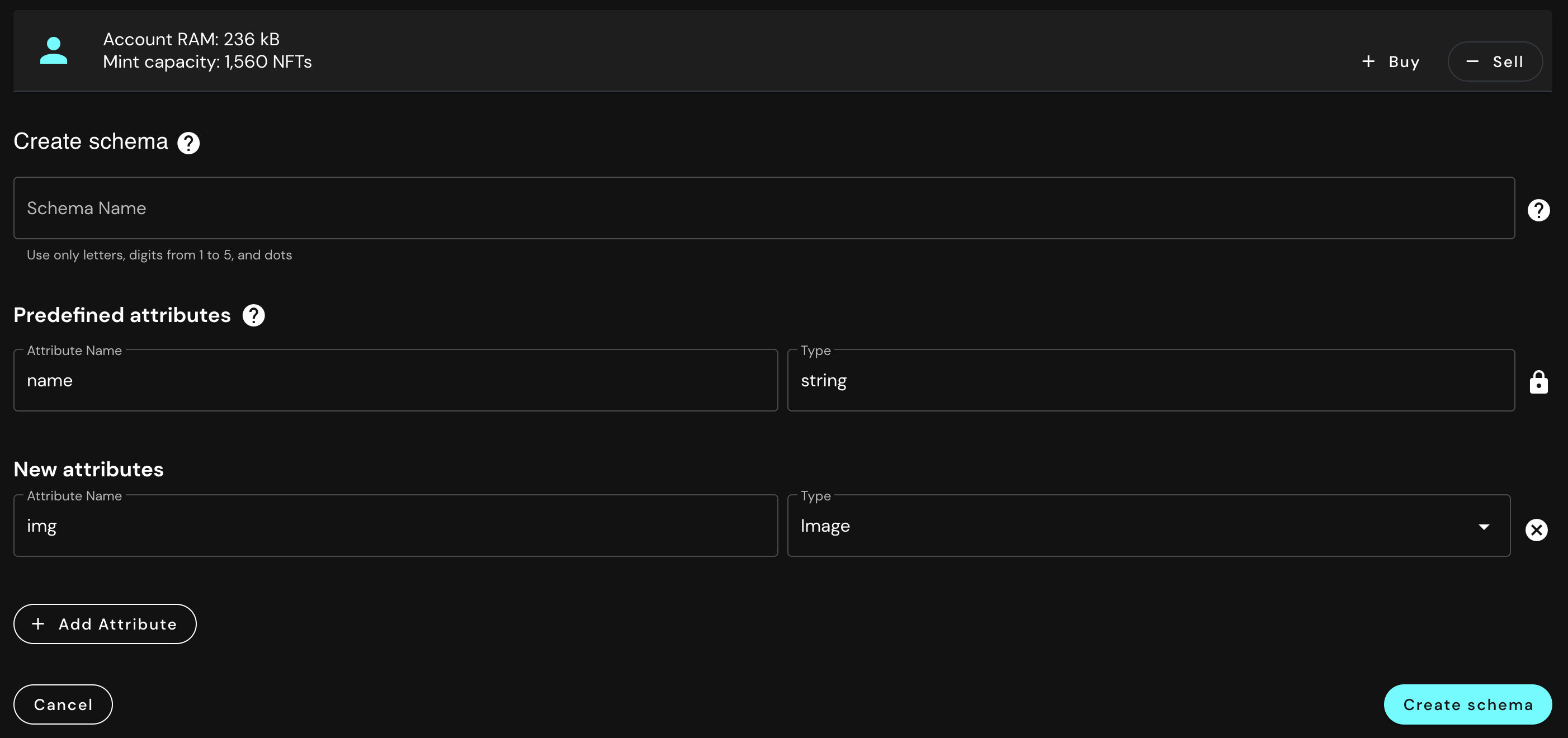
Once your schema has been created, you’ll be able to create your first template. You can fill this template in with any number of attributes, since they may also be left blank.
WARNING
While schemas can be edited, templates can’t
First you'll need to set a Max supply. The max supply is the amount of NFTs that will be able to be minted from any given template. 0 is infinite suppy!
Then, you'll be able to choose whether your template is Burnable (can it be destroyed?) and transferable (can it be traded?)
In terms of attributes, you can fill in as many as there exist in your schema. Remember using an IPFS hash for 'img' type attributes!
TIP
You can have multiple img attributes, such as back_img for your NFT to have a back part. You can even add a video attribute! When displaying your NFT, a video attribute will always show before an img attribute.
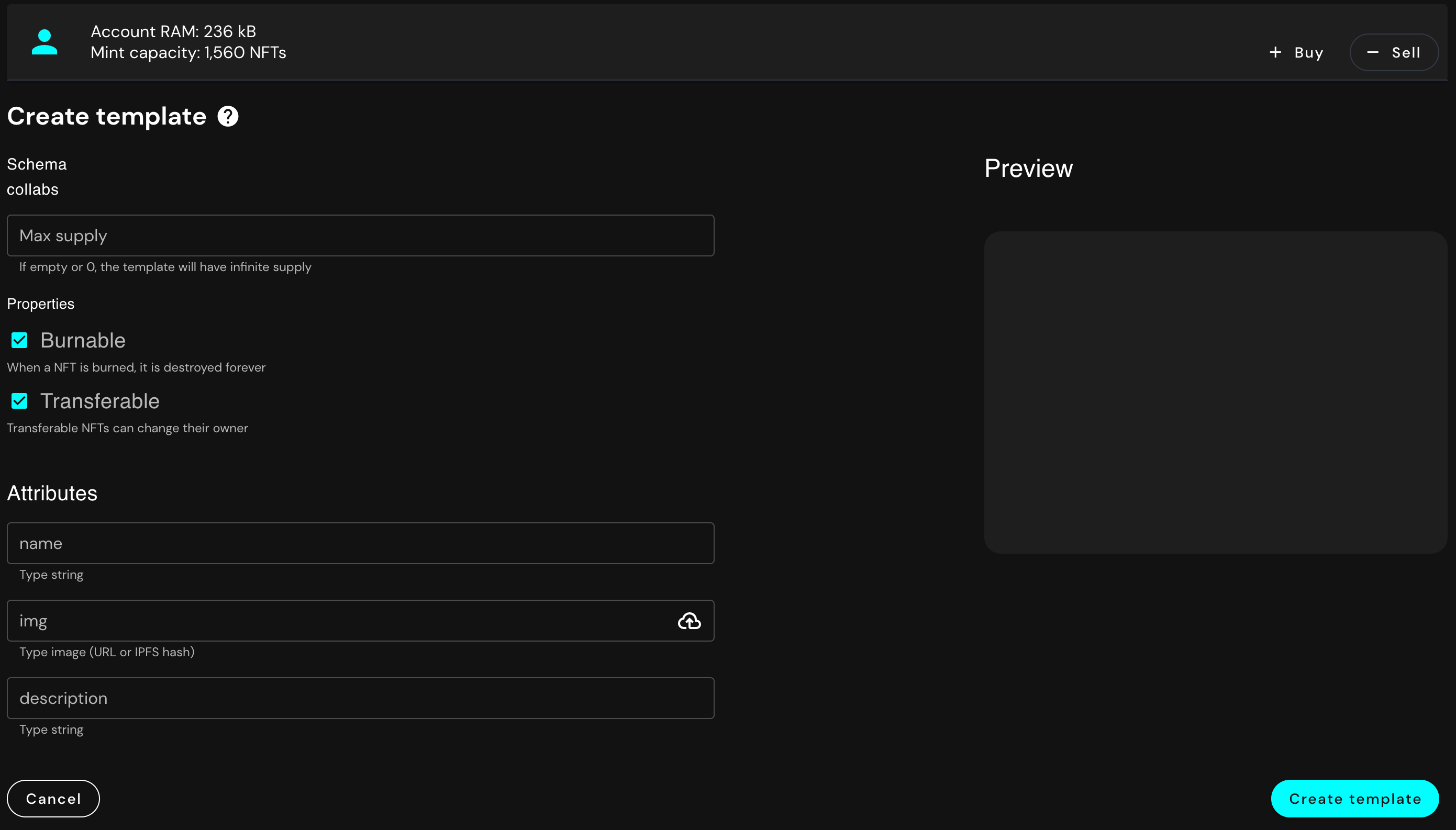
You've successfully created your first template! Next step: minting. You’ll now be able to find a ‘Mint NFTs’ button on the bottom right hand corner of the screen. You can also access the minting menu from the creator's hub.