Appearance
Creating a Drop
WARNING
In order to create a Drop, you need an NFT Asset. On the NeftyBlocks platform, this means having a Collection with a schema and a template. If you need help with creating an NFT Asset, you can go back to the Creating an NFT section.
When creating a drop, you'll need to navigate to the Drops section of the creator's hub. From there, you can click on the 'New Drop' button in order to create your Drop.
The first thing you'll need to do is select whether the Drop is pre-minted or not. If you are Dropping a pre-minted asset, the drop will need to be pre-minted. On a pre-minted drop, mint numbers on NFTs will be random, since they have already been minted prior to the start of the drop. On a minted on demand drop, mint numbers will be sequential.
Next, you'll have to choose the Asset you are going to be dropping, filtering via Schema and Template.
You'll need a name for the Drop so that customers can find it in the marketplace, and a Description to explain the contents and any other relevant information you might want to add.
TIP
We recommend adding a description to drops, which can include social media links, series, max supply...
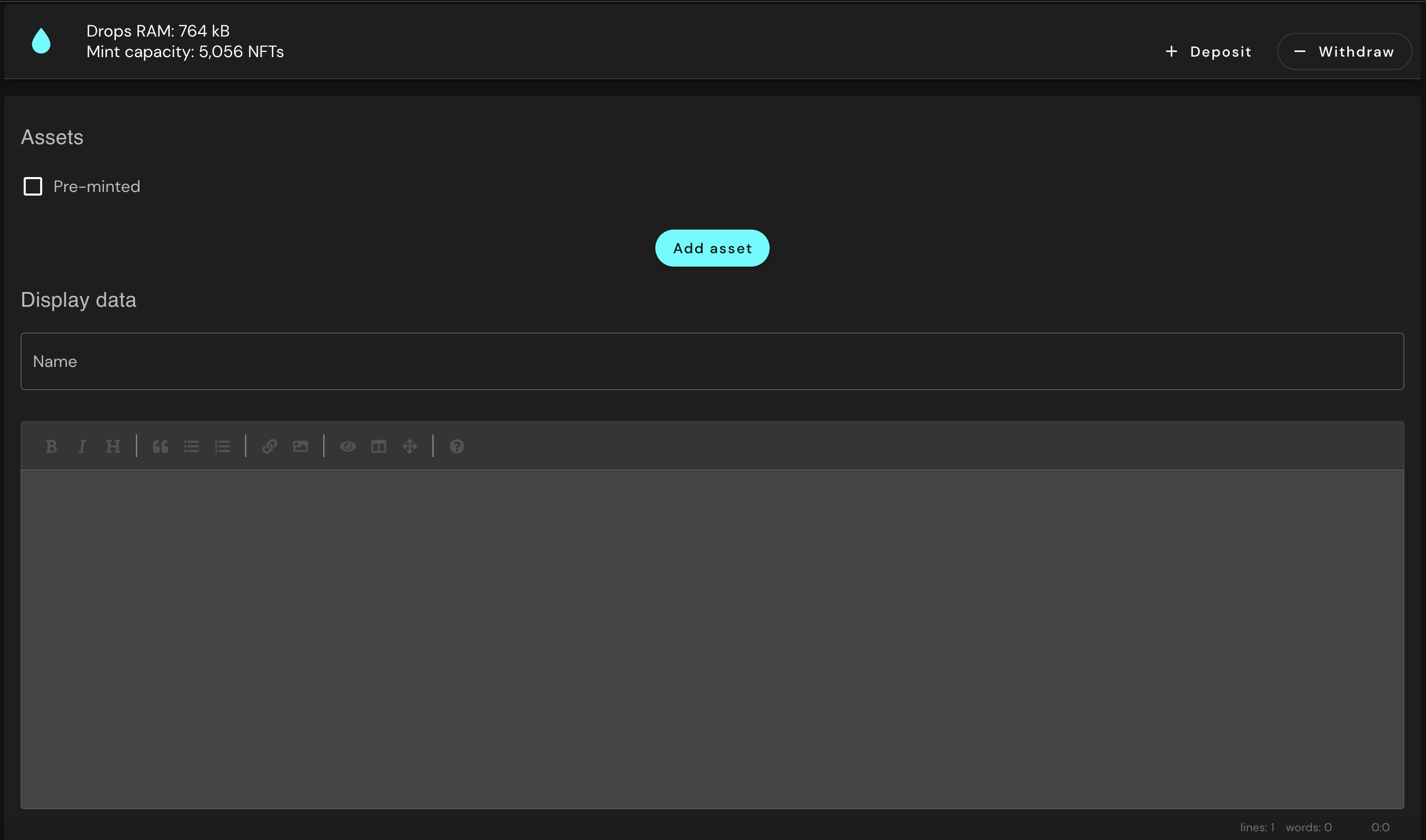
After deciding on a fair price, you can set it up on Pricing with the token of your choice. If you want to add your own token, you can check the requirements for that over at the FaQ. Remember to double check the price recipient, who will be the wallet that receives the income generated from these sales. You can also choose to split revenue in order for several wallets to receive a percentage of the sales each.
TIP
- You can't change the recipient of existing drops
- No more than 5 accounts are allowed
- Double check your math to make sure it always sums 100%
- You CAN reuse the distribution on other drops
- The share does NOT apply on secondary market, it is only for the drop sales
Within the Limits section, you'll be able to decide on how many times the Drop can be claimed overall, how many times it may be claimed per account, and how long an account must wait before claiming the drop a second time.
If you're preparing a launch, you can set up the Start and End date of your Drop, and you can also [secure] it or hide it.
DANGER
Hiding a drop will still make it vulnerable to bots
Before your drop is actually claimable, you'll need to make sure you have enough RAM. You can check and purchase if necessary at the very top of the drop creation page, as well as under 'Drops RAM' on the creator's hub. Once your drop is claimable, you can check all claims that have been made from within the page of the drop itself, under the Claims tab.
Not only NFTs can be dropped, Packs also can!
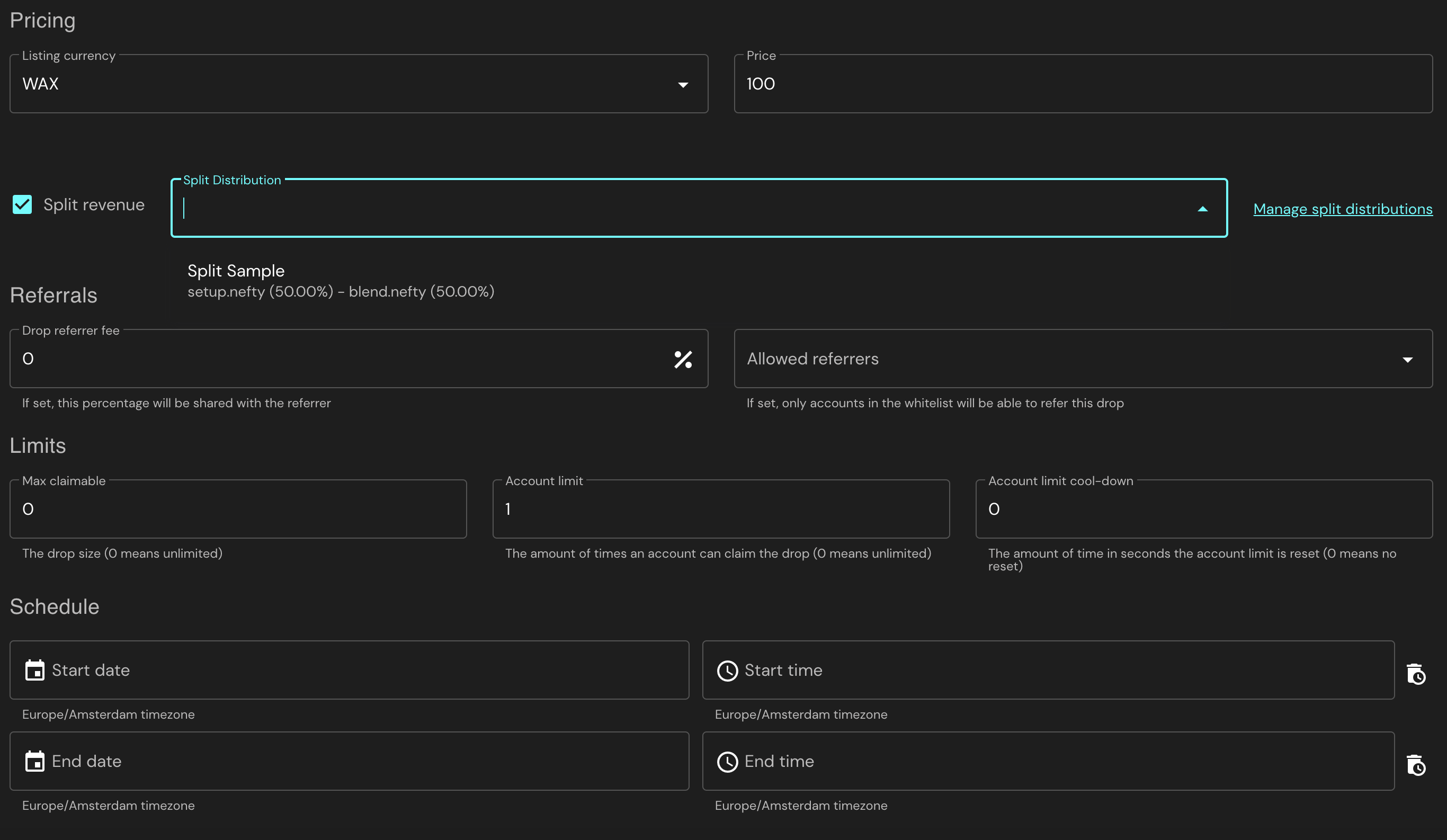
Security
If you want to add security to your Drop, you can do so by clicking on the lock in your creator's hub. This will make your drop private, and, when you enter it, you'll find a new array of options:
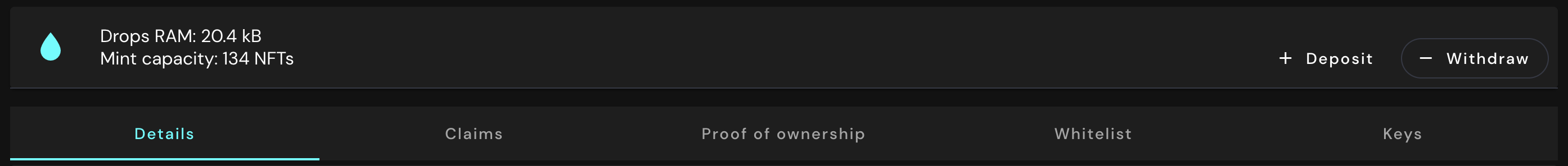
Proof of Ownership & Whitelisting work exactly the same way as they do in Blends, so you'll be able to find that info on Security Management
Captcha & Keys
On Drops, there's an additional layer of security that you can add within the drop itself. Within the 'Keys' section, you'll be able to add a Captcha or a Key.
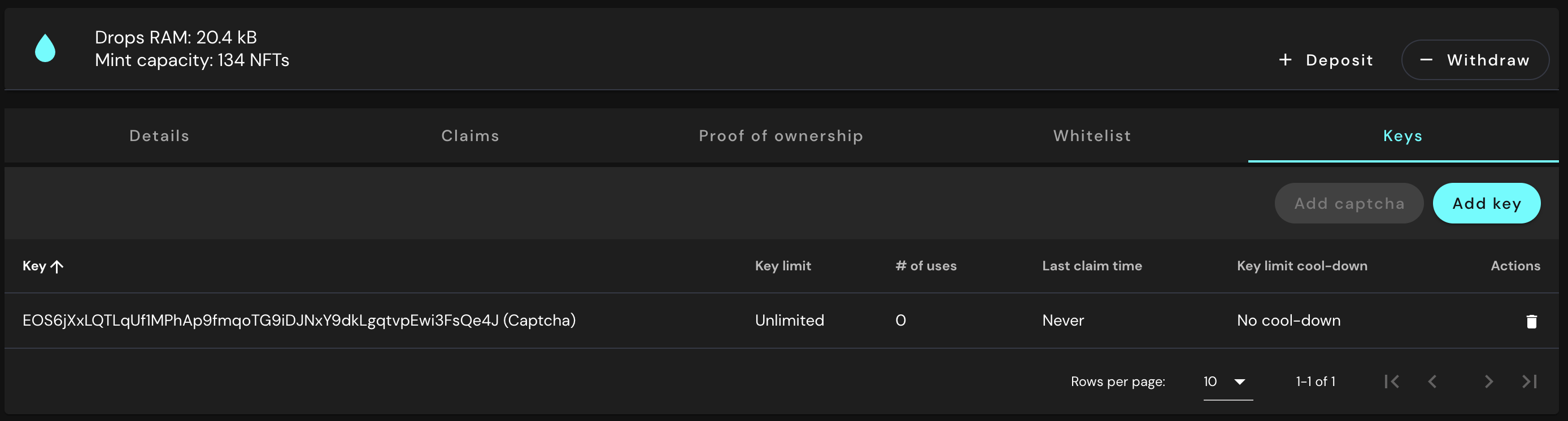
A captcha is a very common way of checking the buyer is not a robot via a simple puzzle that will be generated automatically.
Having a Drop with a key means that only those with the link you generated will be able to purchase the Drop. This is not to be confused with hiding the Drop, since a hidden drop can still be purchased via calling the contract.
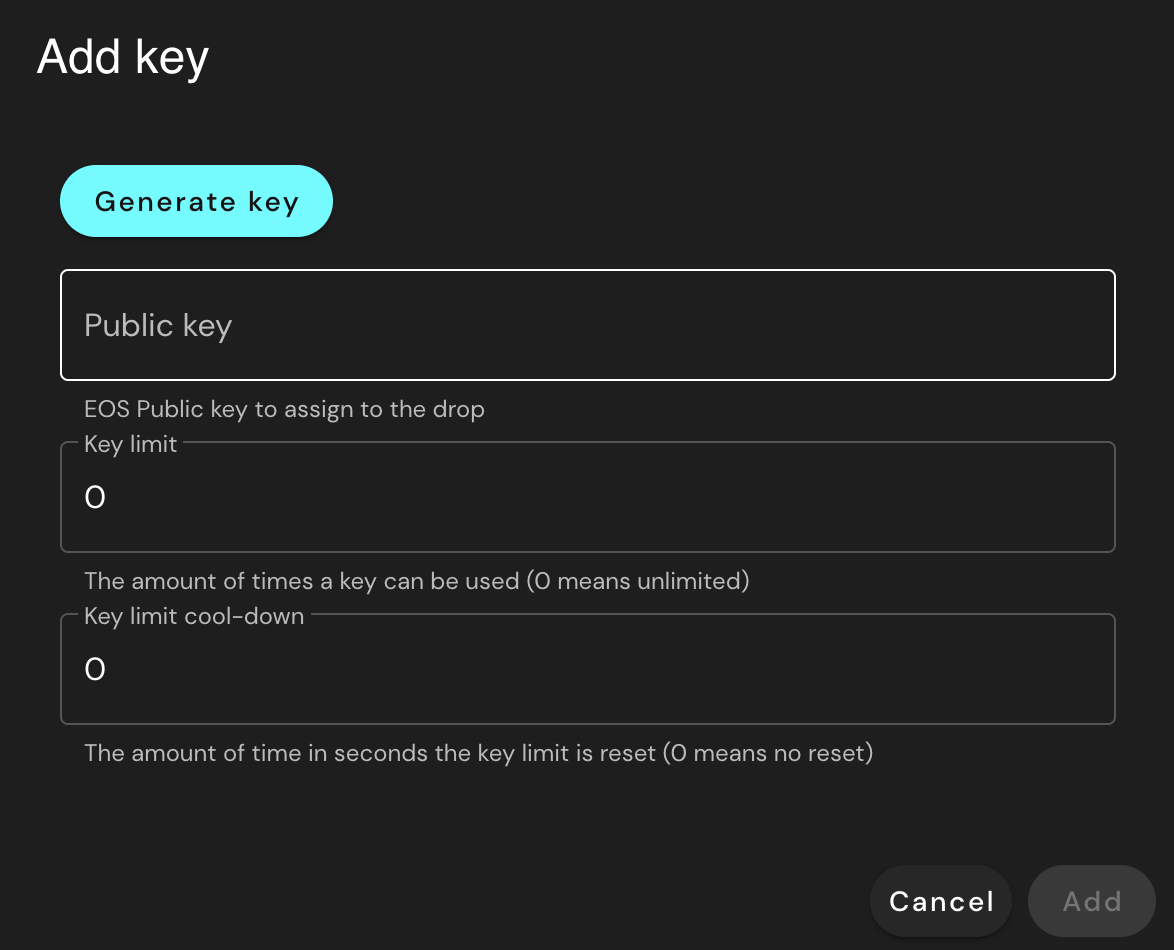
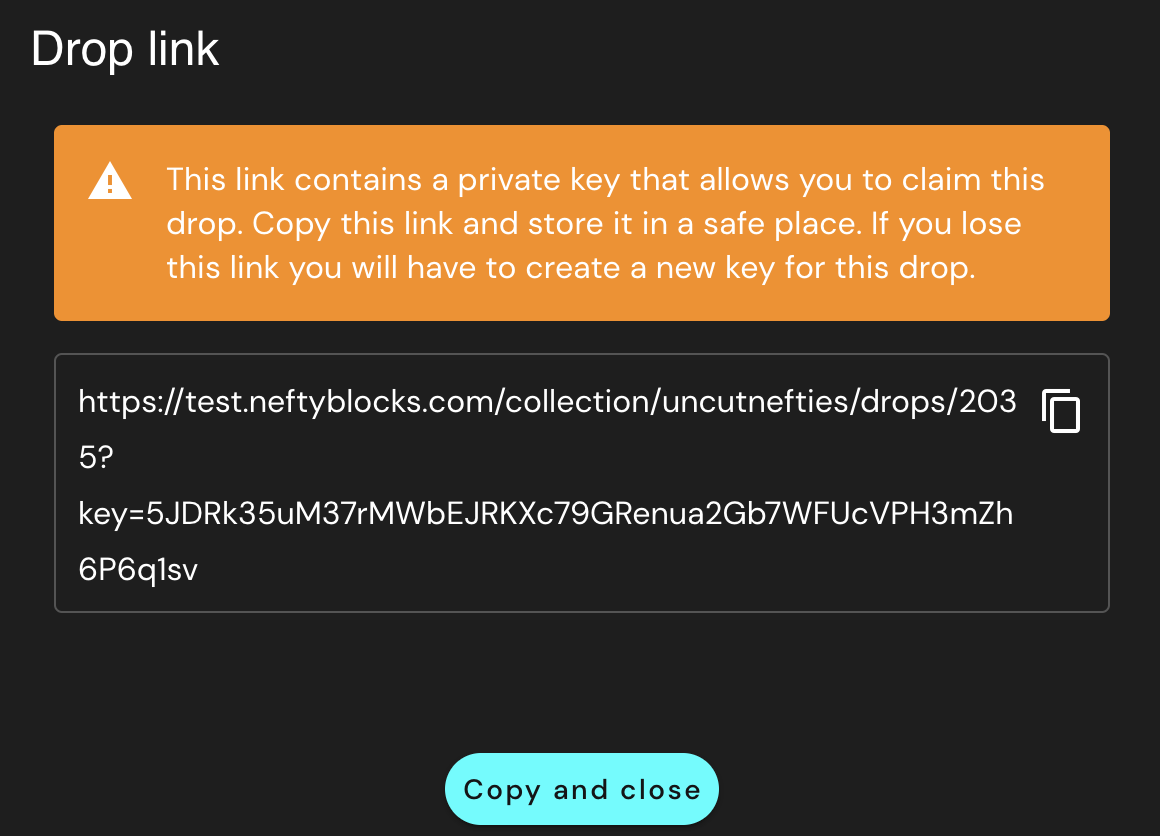
Embedding Drops
Your team can focus on your project. We took the time to create all services you need to run your own embedded drops. No need to spend months integrating payment, API's, and frontend functionalities.
In order to set this up, you'll first need to install the required dependencies either through npm or yarn by typing either of the following into the terminal:
$ npm i @neftyblocks/drops
or
$ yarn add @neftyblocks/drops
Now, include this in your javascript file:
import '@neftyblocks/drops'
Place your embed within your html code:
<neftyblocks-drops collection="your-collection"></neftyblocks-drops>
If you're using CDN (Plain HTML), you'll want to add this to wherever you want your embed to be:
<neftyblocks-drops collection="your-collection"></neftyblocks-drops>
<script type="module" src="https://cdn.jsdeliver.net/npm/@neftyblocks/drops@latest"></script>
For further styling and editing of options, the all details on embedded drops can be found on https://github.com/neftyblocks/embeds/blob/main/drops.md
Additionally, you can also embed the marketplace