Appearance
Setting up Security Management
In order to secure your drop, there's some options you can choose from. These are adding a whitelist, Proof of Ownership, or Captcha
Whitelisting
A whitelist is a list of wallets that are able to access whatever it is you are adding it to (such as a Drop or Blend).
Whitelists have a name and description. When created, you can add accounts, both manually as well as importing or exporting your whitelists.
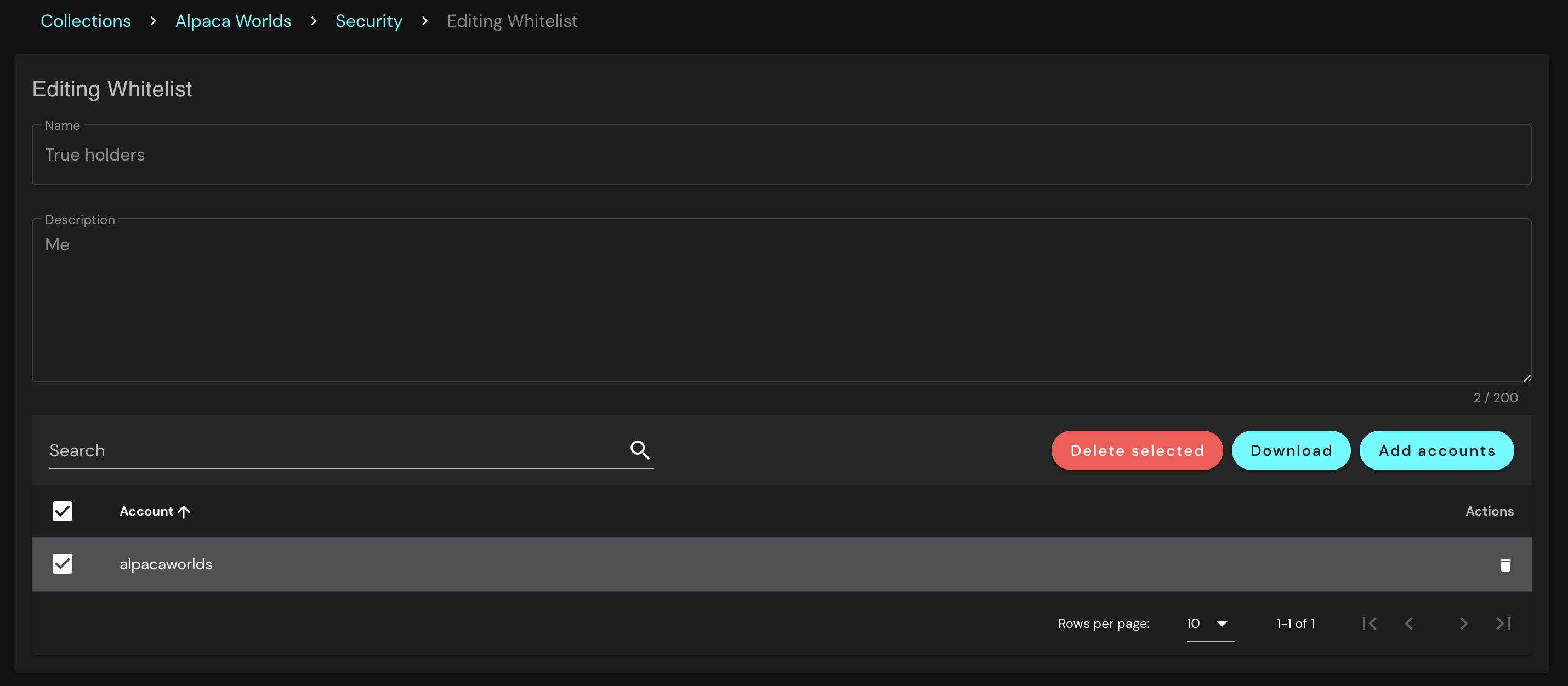
Proof of Ownership
Proof of Ownership is conceptually very similar to a whitelist, with the main difference being that any (or all) accounts that meet a specific set of criteria will be whitelisted. These criteria are:
- Accounts that hold:
- At least n NFTs
- More than n NFTs
- Number of NFTs for your variable
- An additional condition from these options:
- NFTs from a specific collection
- NFTs from a specific template
- NFTs from a specific schema
- Balance from a specific token
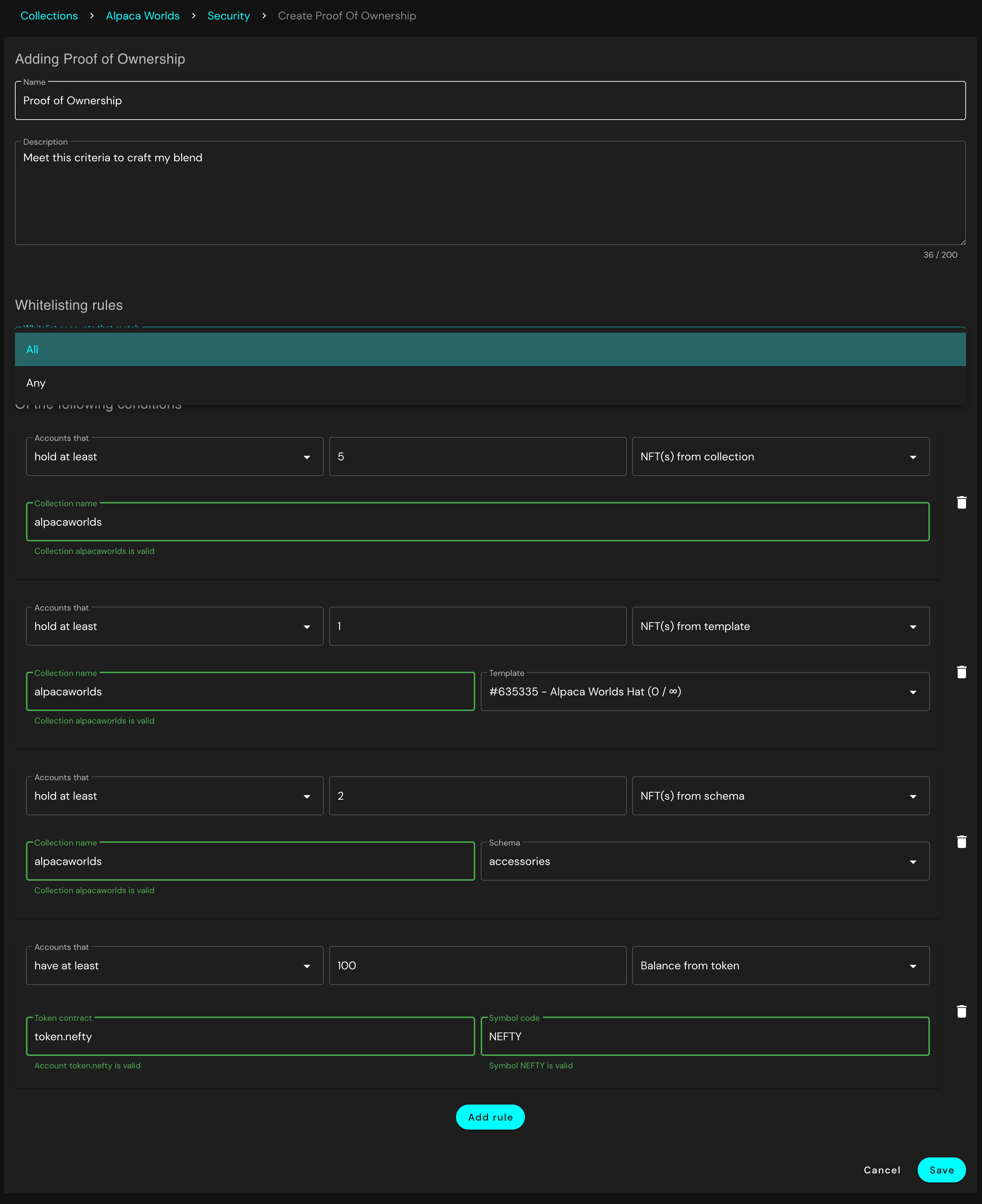
Now that your drop or blend is completely set up, it's time to let the world know. What better way to do so than some Banners?