Appearance
Creating a Blend
A blend is the crafting mechanic that yields a result by combining multiple NFTs with the same or different templates. The amount of Blends that can be performed relates directly to the maximum supply of NFTs that exist with the resulting Template, which is to say, once all NFTs for a Template have been Minted, the blend offering that NFT as Result can no longer be performed.
In order to create a new Blend, you can navigate to the Blends section of the creator's hub.
Results
The first thing you'll need is a result. This is what the end user will get after completing your Blend, and it can be multiple NFTs. When clicking 'Add result', you'll have 3 options:
- Mint on demand NFT
- Pre-minted
- Token
- Empty result
Mint on demand NFT
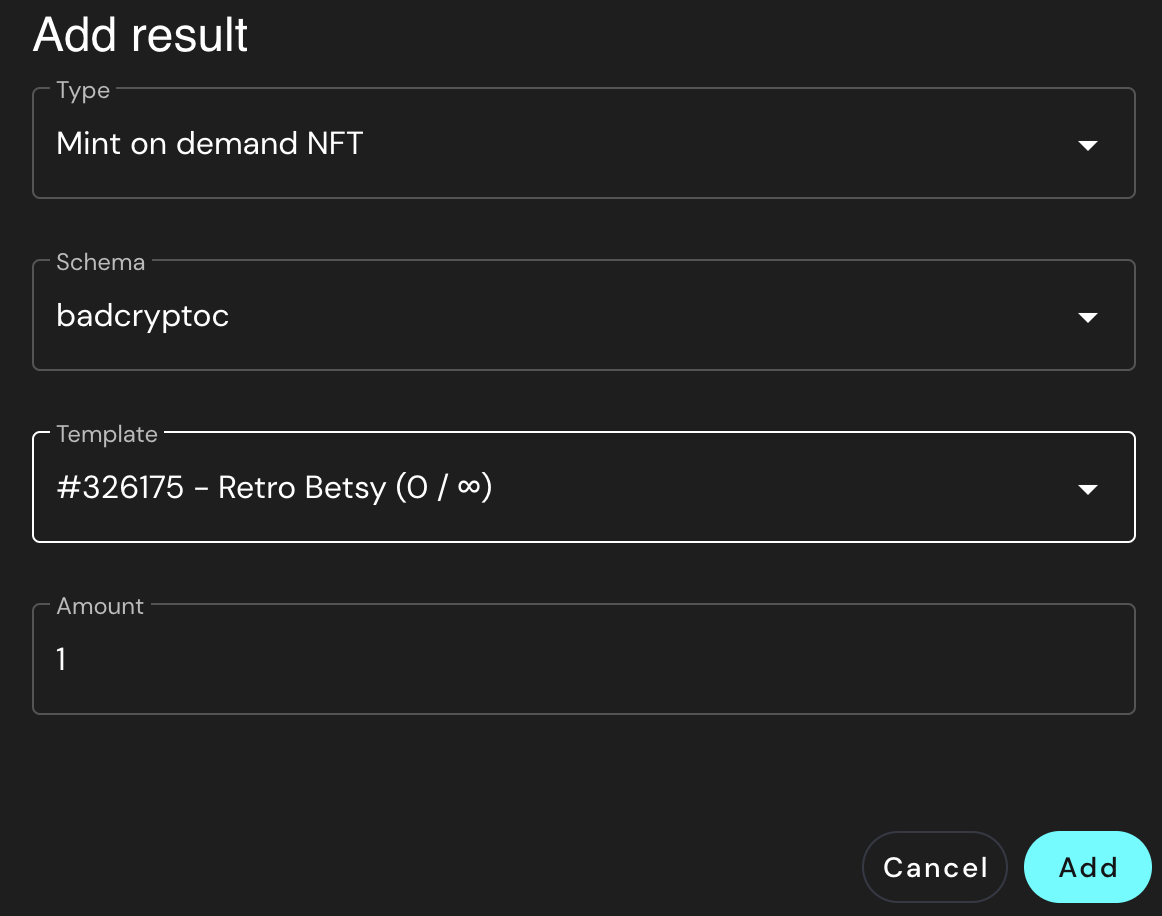
A mint on demand NFT will be minted every time the Blend is completed. When using minted on demand NFT results only, the blend can have unlimited uses. Multiple copies can be delivered of the same NFT if needed.
Pre-minted
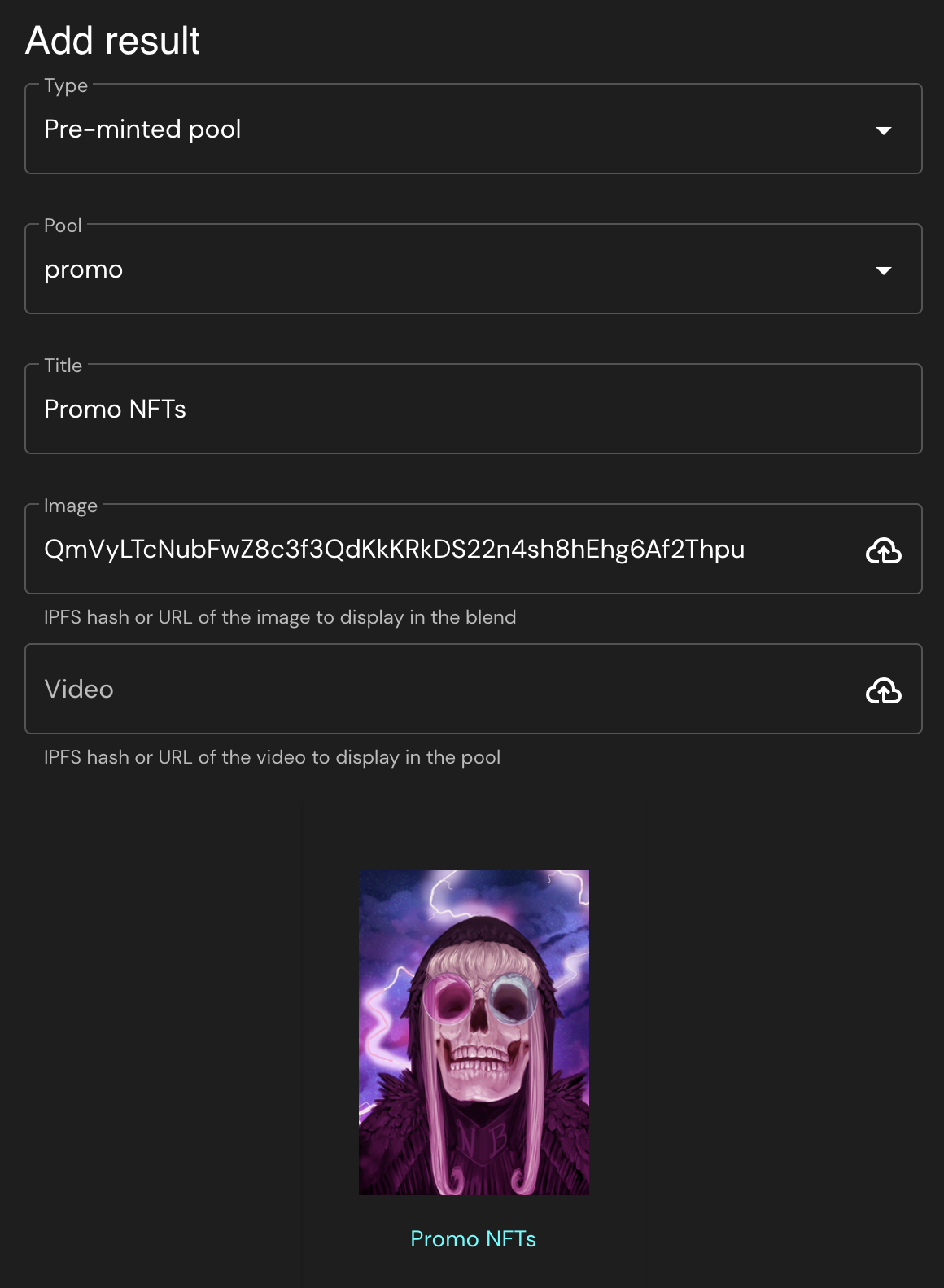
A pre-minted NFT will be released from the pool until there's none left there. When using pre-minted pools, the blend must have a limited number of uses.
Token
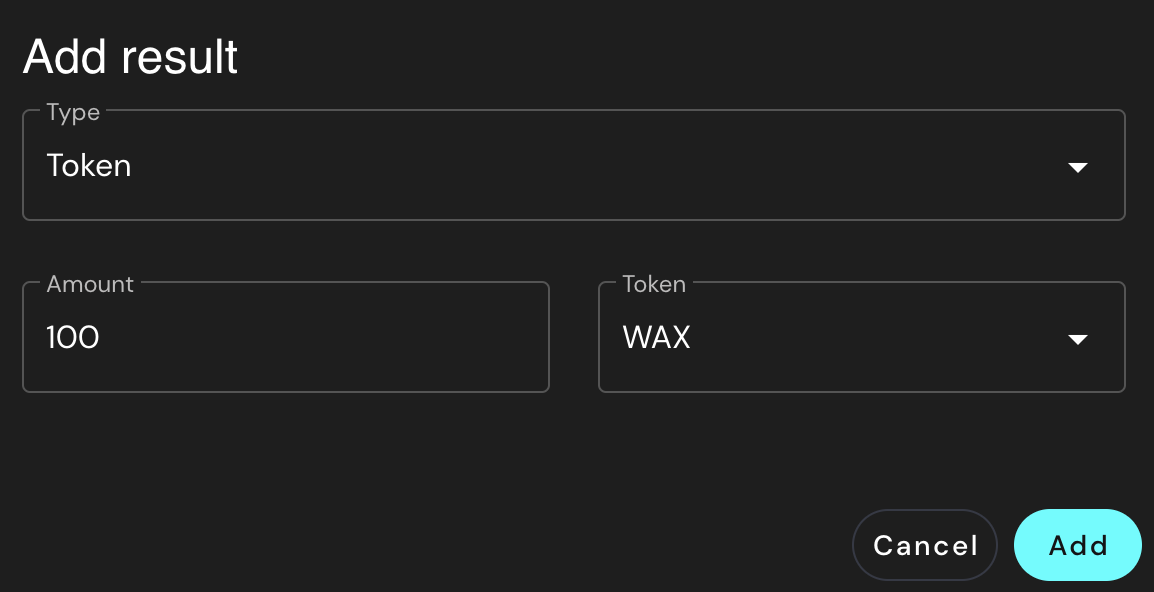
A token will transfer a fungible token to the claimer. When using tokens as results, the blend must have a limited number of uses.
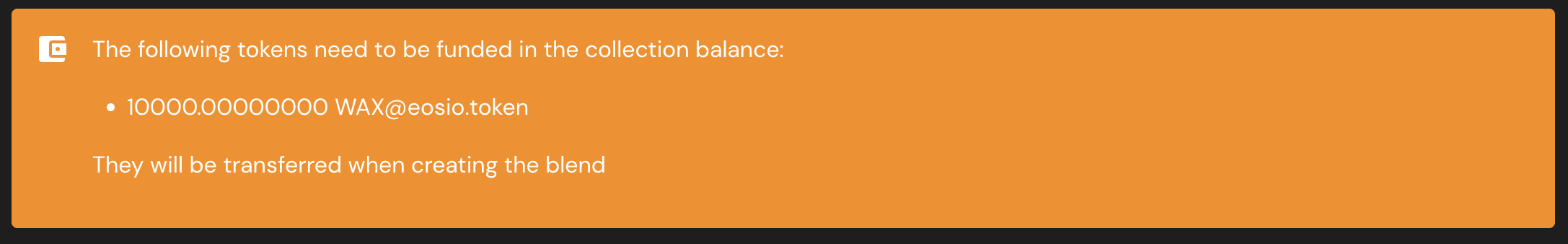
Before creating the blend the necessary tokens will be tranferred from your wallet to blend in order to deliver them.
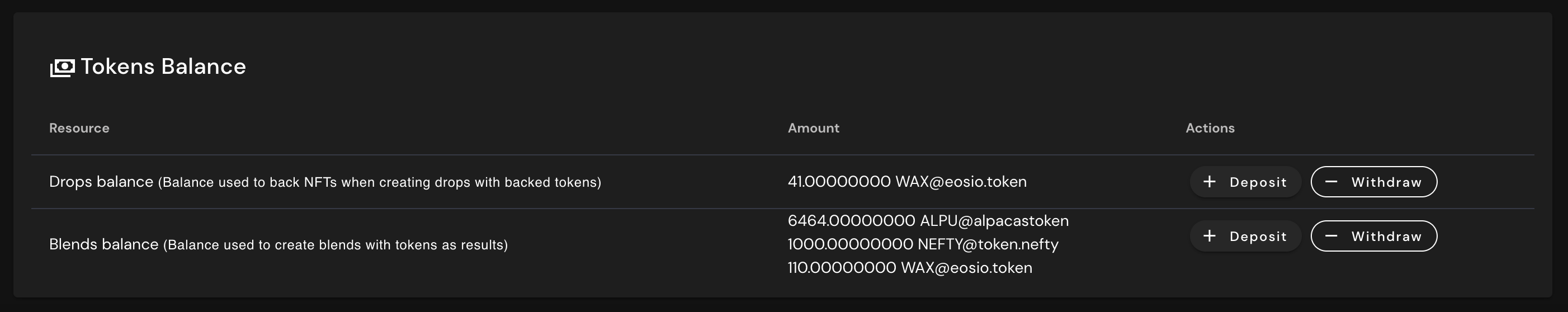
If the blend is deleted, the reserved tokens are returned to the collection token balance. They can be withdrawn to your wallet from here.
Empty result
An empty result is just an empty result. It will not deliver anything.
You can choose to have a unique result, one result from within several options, or multiple results for a single blend. The first two are easily configured through the UI simply by adding results and setting up different probabilities.
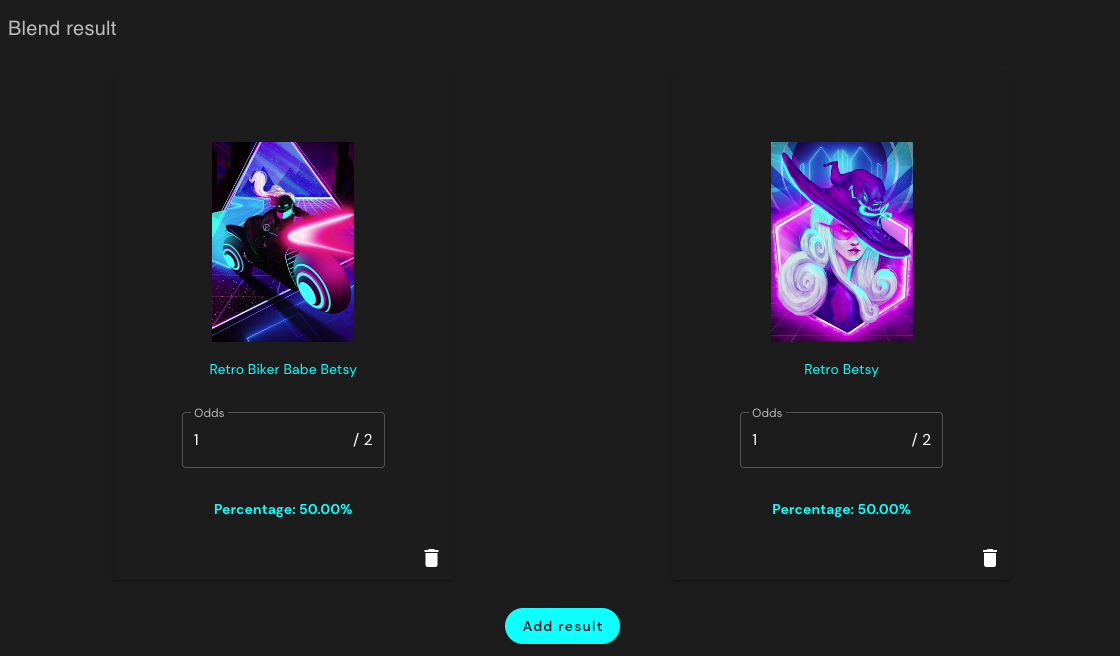
In order to set up probability, simply input the respective odds of each result, as they will be calculated against one another. If your first result has 2 odds and your second one has 3, the first result will have a 2/5 chance to be attained, while the second one will have a 3/5 chance.
To set up a blend with multiple results, you must be a Level 3 Staker and contact support on Discord, since it's not available through the UI.
Ingredients
After setting your result(s) up, it's time to add ingredients. Ingredients are the NFTs that are used to complete the blend. Your customers will spend these in order to get the result. The ingredient can be either burned or transferred to another account of your choosing.
You can choose to request ingredients:
- By templates
- By attribute values
- By schema
- By collection
- Token
- By balance attribute
By templates
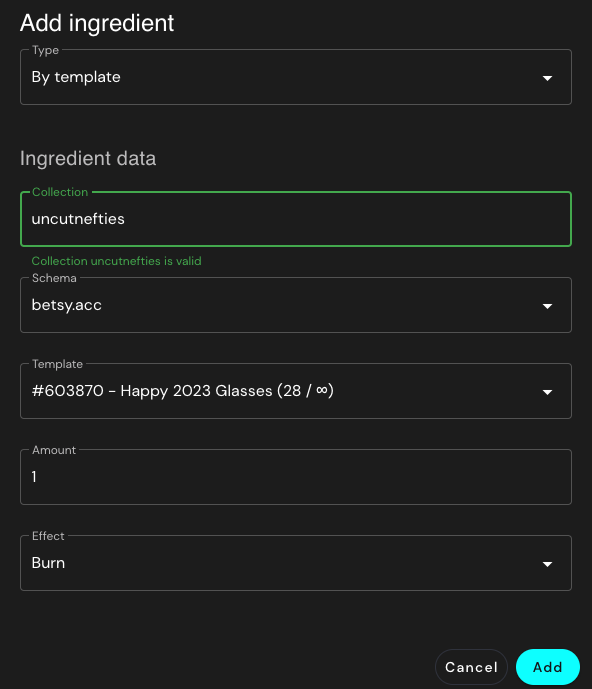
When adding an ingredient by template, any NFT with that template will be usable as an ingredient.
By attribute values
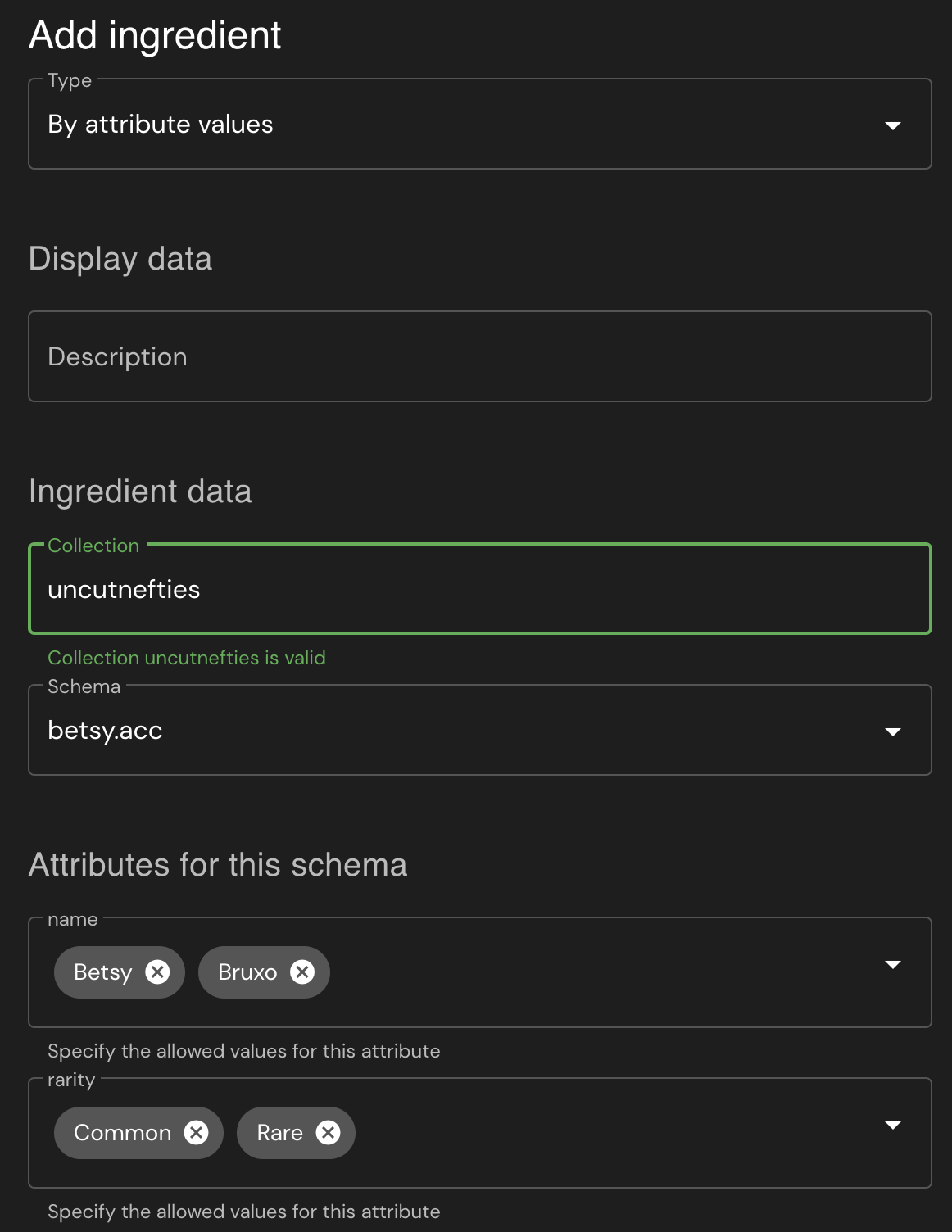
When using attribute values, any asset that has the specific attribute value you input will be usable as an ingredient. In this case, the 'cards' schema only has two values: name and img. Since img can't be used (because that would be an ingredient by template) we could specify that any two NFTs with different Templates but the same name can be used.
Each value entered in an attribute is taken as an or condition within that attribute. For example: an attribute ingredient with name "Betsy", "Bruxo" and rarity "Common", "Rare" will match all the NFTs in the schema with name "Betsy" or "Bruxo" that also have a "Common" or "Rare" rarity.
By schema
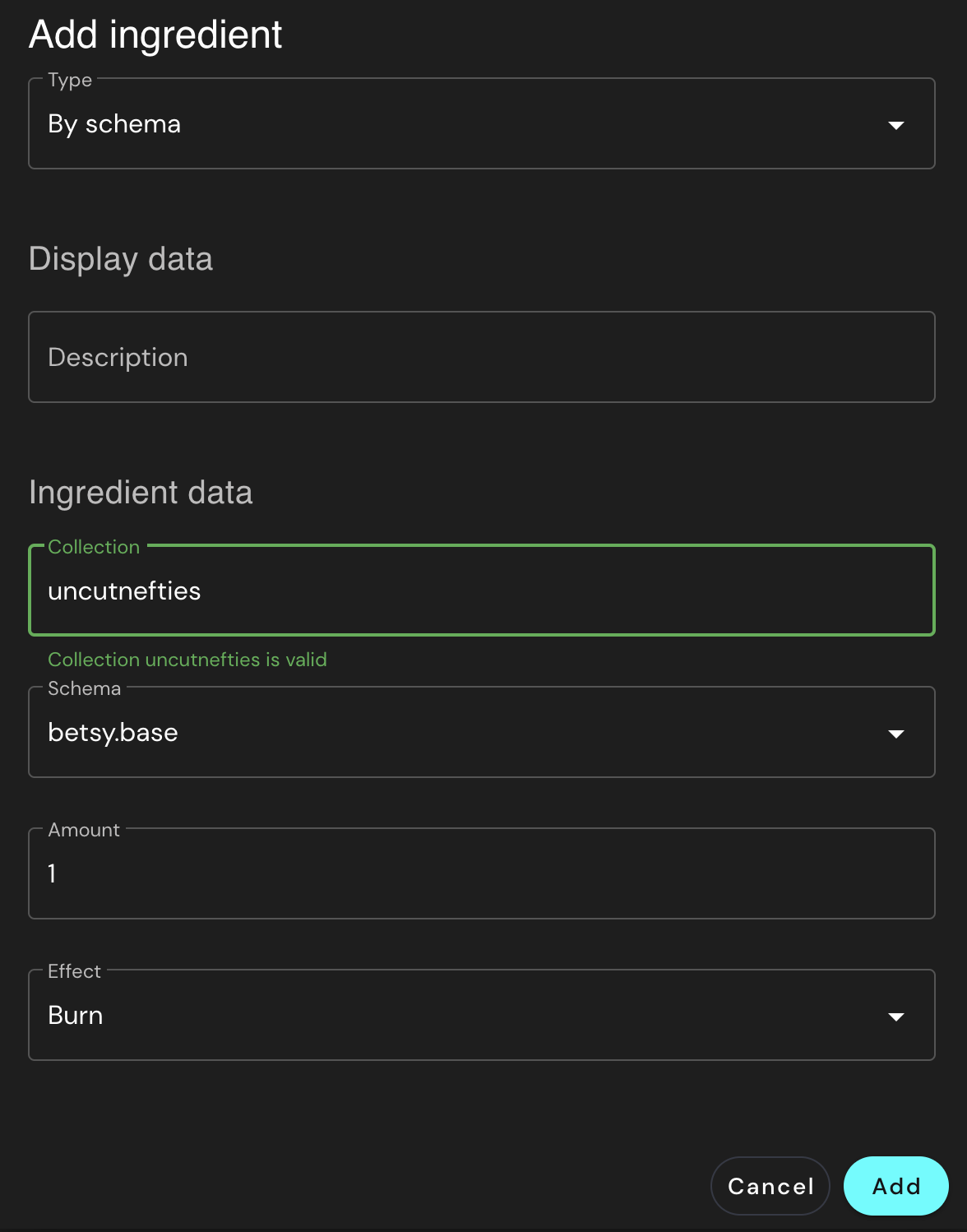
If you're adding ingredients by schema, any asset from that schema will be usable as an ingredient.
By collection:
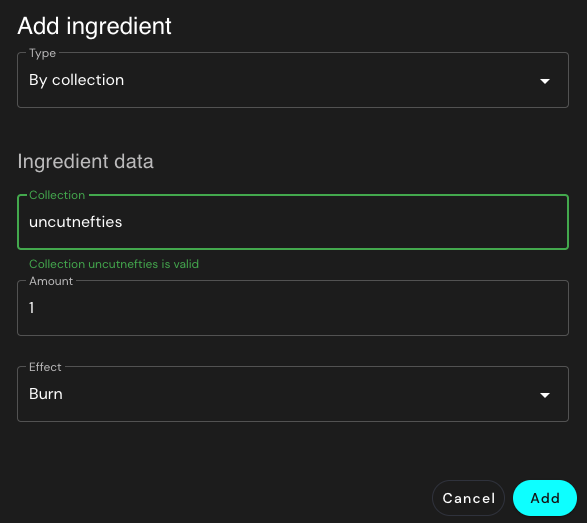
In this case, any asset from the specified collection will be usable as an ingredient.
Token
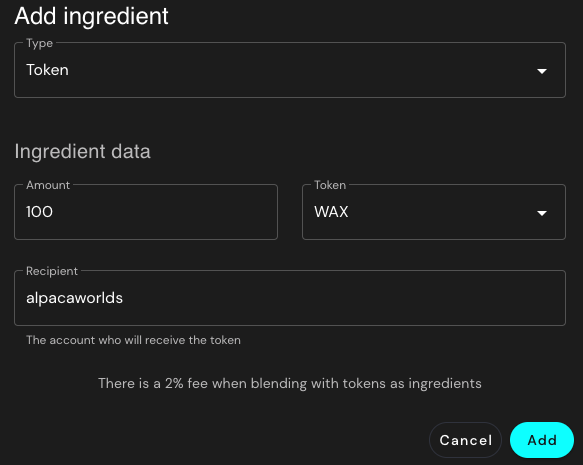
If you have an NFT
If you want for your users to use some Token in order to Blend, that is doable by using ingredients by Token. You can specify the Token (provided it has been added to NeftyBlocks) and the amount, as well as what account will receive the income generated by the Blend.
Balance ingredient
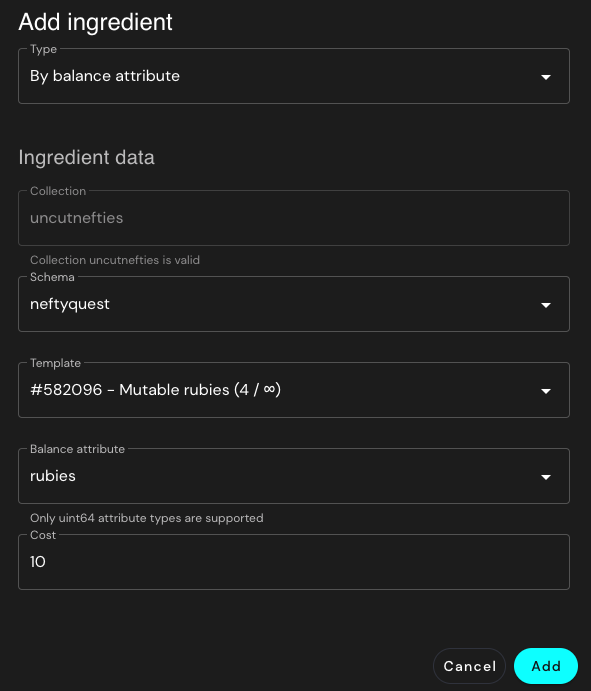
If you have NFTs with a mutable attribute that can act as a balance, you can set up an ingredient that will decrease the balance of the provided NFT.
Finishing up
Once you've chosen your ingredients, you'll need to set up a name and description. You can also opt to add an image as display for the blend.
You'll be able to add a start and end date, as well as secure or hide your blend, very similarly to drops.
TIP
When configuring a blend, it is also possible to define a maximum amount of uses, so the maximum amount of blends no longer depends on the result Template's max supply.
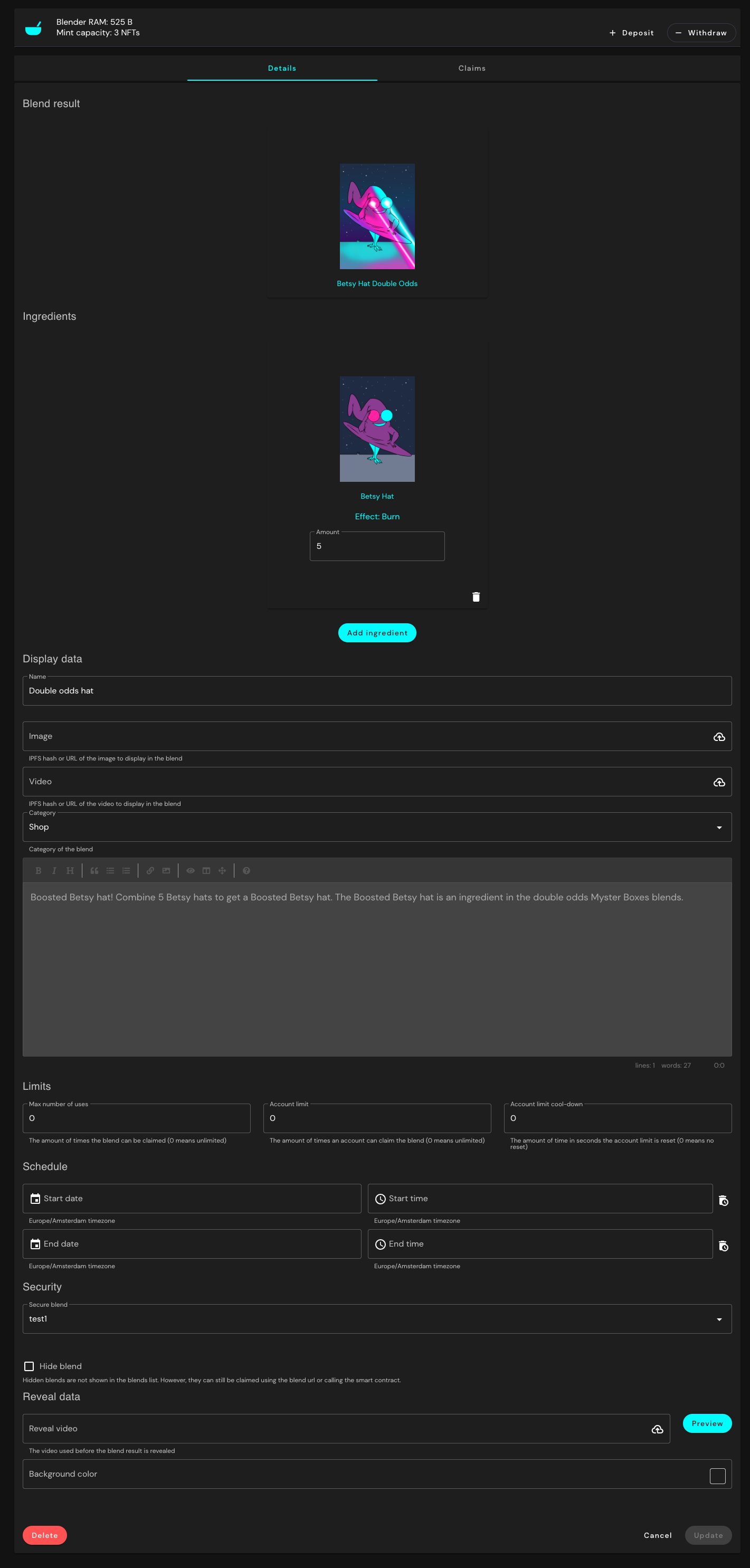
The last step to success is making sure your blend is sufficiently secured